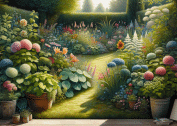Creating the ultimate home entertainment system used to be a luxury for tech lovers and audiophiles. Today, it’s a realistic and rewarding project for anyone who wants to bring the big-screen experience home. Whether you love watching movies, streaming shows, gaming, or listening to music, designing your own setup is easier—and more customizable—than ever before.
In this guide, we’ll walk through the key elements of building a home entertainment system that truly fits your space, budget, and needs. From smart TVs and soundbars to lighting and seating, we’ll cover what’s trending right now and how to make every detail work for you.
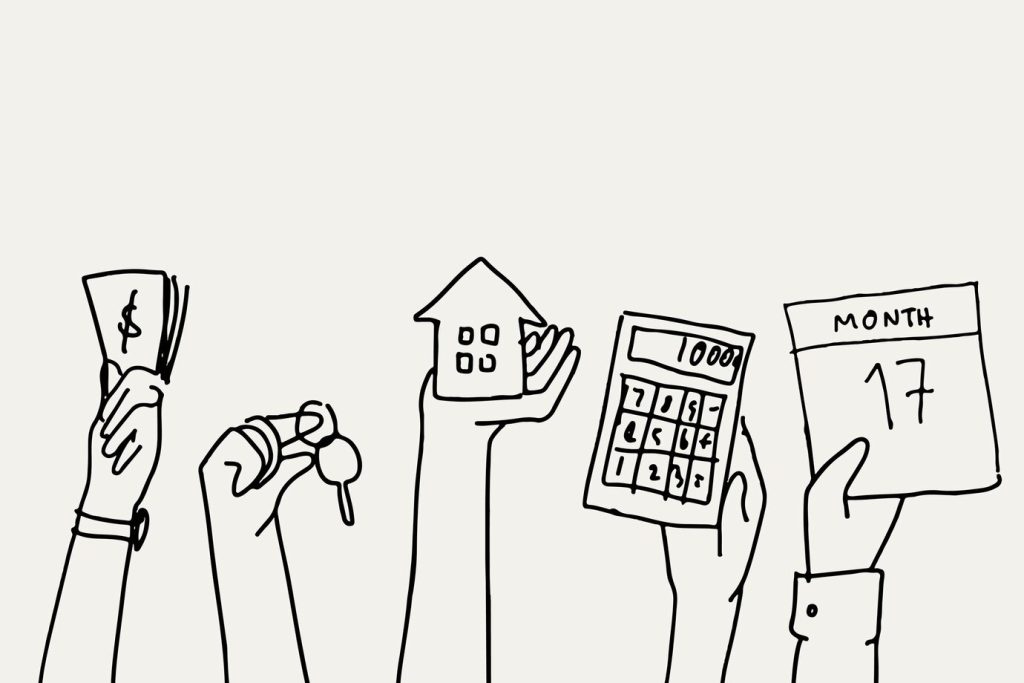
Why a Home Entertainment System Is Worth the Investment
With streaming platforms offering more content than ever, a growing interest in gaming, and the evolution of home automation, your living room can be more immersive than going out. According to Statista, home theater equipment revenue is projected to grow steadily through 2027, especially as people seek more personalized and high-quality at-home experiences.
Instead of just watching a movie, imagine feeling it—with surround sound, crystal-clear visuals, and lighting that matches the mood. And with the rise of smart home integration, managing your entire system can be as simple as a voice command.
Step 1: Choosing the Best Display for Your Home Entertainment Setup
Your screen is the centerpiece of your system, so it pays to choose wisely.
Smart TV or Projector?
- Smart TVs are ideal for most homes. Look for 4K UHD or OLED displays for vivid color and deep contrast. Popular models from LG, Samsung, and Sony now include AI-powered picture adjustment and built-in access to all major streaming apps.
- Projectors can give you a cinema-like experience, especially if you have a dedicated room with controlled lighting. Look for 4K laser projectors with high lumens for a brighter image.
💡 Pro tip: For a true cinematic feel, pair a projector with a motorized screen and blackout curtains.
Step 2: Sound System Upgrades to Improve Your Home Entertainment System
Audio is just as important as video—don’t let tinny TV speakers ruin your experience.
Audio Options:
- Soundbars: Sleek and easy to install, modern soundbars like the Sonos Arc or Bose Smart Soundbar 900 deliver impressive audio with built-in subwoofers and Dolby Atmos support.
- Surround Sound Systems: For a more immersive setup, consider a 5.1 or 7.1 surround sound configuration. Brands like Denon, Yamaha, and Klipsch offer systems that combine power and clarity.
- Wireless Speakers: Want to avoid wires? Multi-room systems such as Sonos allow wireless connectivity and easy setup without sacrificing sound quality.
Want more detail on surround sound layouts? Check out our Beginner’s Guide to Home Audio Systems for full setup tips.
Step 3: Media Sources That Enhance Your Home Entertainment Experience
Once your screen and sound are ready, you’ll need a way to deliver content to them.
Popular Media Sources:
- Streaming Devices: If your TV doesn’t have all the apps you want, devices like Apple TV 4K, Roku Ultra, or NVIDIA Shield can fill the gap. They offer fast processing, better search features, and support for Dolby Vision and Atmos.
- Gaming Consoles: Systems like PlayStation 5 or Xbox Series X double as media hubs and are great if you also want high-performance gaming.
- Blu-ray Players: Physical media isn’t dead. 4K UHD Blu-rays still offer the highest-quality video/audio and are ideal for film buffs.
Step 4: Room Layout Tips for the Ideal Home Entertainment System
Even the best equipment can underperform in a poorly arranged space. Pay attention to the layout to get the most out of your system.
Setup Essentials:
- Viewing Distance: A good rule of thumb is 1.5x the diagonal size of your TV. For example, sit about 7.5 feet away from a 60″ screen.
- Speaker Placement: Place front speakers at ear height and rear speakers just behind and to the side of your seating. Subwoofers should sit near the center or corner of the room.
- Furniture: Choose comfortable seating like a sectional or recliners with built-in USB ports or cup holders. Media consoles with cable management will keep your space looking neat.
See our list of Cozy Seating Options for Small Living Rooms.
Step 5: Smart Controls and Lighting
To truly make your entertainment system feel modern, integrate smart lighting and controls.
Smart Enhancements:
- Lighting: Use dimmable smart bulbs or light strips behind your TV to reduce eye strain and set the mood. Philips Hue, Govee, and LIFX offer excellent options.
- Voice Assistants: Control everything hands-free with Amazon Alexa, Google Assistant, or Apple Siri. For example: “Alexa, play Stranger Things on Netflix.”
- Universal Remotes: Consider a smart universal remote like the Logitech Harmony Elite or Sofabaton X1 to control all devices from one place.
Curious about automation? Explore our Beginner’s Guide to Smart Homes for more easy upgrades.
Step 6: Internet and Streaming Quality
Streaming movies and online gaming require a strong internet connection. Here’s how to ensure everything runs smoothly:
- Wired Connections: Use Ethernet for your TV and consoles when possible to avoid lag or buffering.
- Mesh Wi-Fi: If Ethernet isn’t an option, a mesh Wi-Fi system like Google Nest WiFi or Eero can ensure stable coverage throughout your home.
- Streaming Speed: For 4K streaming, aim for at least 25 Mbps per device.
Learn how to boost your speed in our Wi-Fi Troubleshooting Checklist.
Final Touches: Personalize Your Space
Don’t forget to add personality. Posters, collectibles, soundproofing panels, or even a popcorn machine can turn a tech-heavy room into a welcoming hangout space.
Ideas to Personalize:
- Wall-mounted shelves for Blu-rays or vinyl
- LED light strips behind furniture
- Wall art featuring your favorite films or games
Final Thoughts
Building the ultimate home entertainment system doesn’t have to mean tearing down walls or spending a fortune. With a little planning and the right mix of devices, comfort, and connectivity, you can create a space that feels uniquely yours—whether you’re watching, listening, or playing.
Focus on quality over quantity, choose gear that fits your actual usage habits, and remember: the best system is the one that makes you excited to use it.
References:
- Statista – Revenue of home theater segment worldwide (2020-2027)
https://www.statista.com/statistics/1151352/home-theater-equipment-worldwide-revenue/ - Sonos Arc – Premium soundbar with Dolby Atmos
https://www.sonos.com/en-us/shop/arc.html - Philips Hue – Smart home lighting solutions
https://www.philips-hue.com/en-us