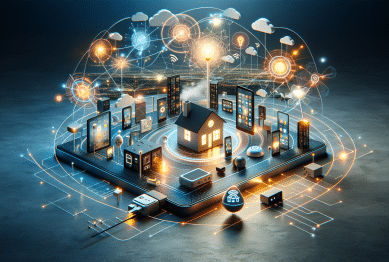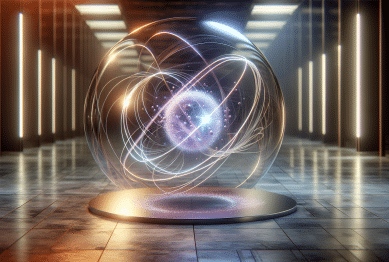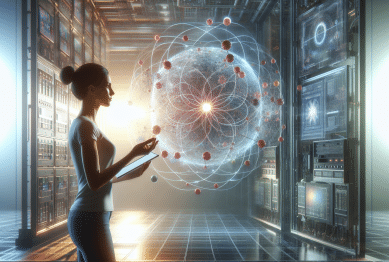As the trend of remote work continues to rise in 2024, having a functional and comfortable home office has become more important than ever. Whether you’re working from home part-time or running a full-time business, upgrading your tech setup can drastically improve your productivity, comfort, and work-life balance. A well-organized, tech-enhanced home office is no longer a luxury—it’s a necessity.
In this article, we’ll explore the home office must-have tech that will take your remote workspace to the next level. From ergonomic chairs to noise-canceling headphones, we’ll cover the top tech upgrades that make working from home both more efficient and enjoyable.

Why a Well-Equipped Home Office is Essential
A solid home office setup directly impacts your productivity and overall well-being. The right tools not only help you stay focused but also reduce physical strain and mental fatigue. For remote workers, having access to professional-quality technology in a home setting bridges the gap between comfort and performance.
Recent surveys show that remote workers are investing in their home office spaces like never before. According to the Global Workplace Analytics report, nearly 70% of remote workers reported improved productivity after upgrading their tech setup at home. Additionally, with hybrid work models becoming more common, a personalized home office is no longer optional for many professionals.
So, if you’re ready to boost your work-from-home experience, here are the essential tech upgrades you need.
1. Ergonomic Office Chair: Comfort Meets Functionality
An uncomfortable chair can cause back pain, stiffness, and poor posture—issues that can significantly hamper your productivity. Investing in an ergonomic office chair is one of the best upgrades for your home office.
Key Features of an Ergonomic Chair:
- Lumbar Support: Proper lower back support is crucial for maintaining a neutral spine position and reducing strain.
- Adjustability: Look for chairs that allow you to adjust the height, armrests, and back angle to suit your body.
- Breathable Material: Chairs with mesh backing offer better airflow, keeping you cool throughout the day.
Why it’s essential: According to the American Chiropractic Association, sitting for long periods without proper support can lead to chronic back and neck pain. An ergonomic chair helps you maintain a healthy posture, making it a must-have for anyone working from home.
2. Standing Desk or Desk Converter: Improve Posture and Movement
Sitting all day can negatively affect your health, but a standing desk or desk converter allows you to alternate between sitting and standing throughout your workday. This simple switch can improve circulation, reduce back pain, and even boost energy levels.
Benefits of a Standing Desk:
- Increased productivity: Standing desks encourage movement and alertness, helping you avoid that mid-afternoon slump.
- Better posture: Standing desks promote better alignment of your spine, reducing the risk of hunching or slouching.
- Customizable options: Many standing desks come with electric height adjustments, making them easy to tailor to your preferred working position.
Pro Tip: If a full standing desk is out of your budget, a desk converter is a more affordable option that sits on top of your existing desk, allowing you to raise your monitor and keyboard when you want to stand.
3. High-Resolution Monitor: Optimize Your Screen Real Estate
A quality monitor can make all the difference when working from home. A high-resolution monitor not only improves your ability to multitask but also reduces eye strain, helping you stay comfortable during long work hours.
Features to look for:
- Size and resolution: A 24-inch to 32-inch monitor with at least 1080p resolution is ideal for most home offices. For those who handle design work, a 4K monitor might be more appropriate.
- Adjustable stand: A monitor with adjustable height and tilt helps you maintain good posture by ensuring that the screen is at eye level.
- Blue light filter: Monitors with blue light reduction features help protect your eyes from strain, especially during late-night work sessions.
Why it matters: Research from Harvard Health Publishing shows that using screens with higher resolutions and adjustable settings can reduce eye strain and headaches commonly associated with prolonged computer use.
4. Noise-Canceling Headphones: Focus Without Distractions
Whether it’s noisy neighbors or the hustle and bustle of family life, distractions can be a huge productivity killer when working from home. That’s where noise-canceling headphones come in. These headphones allow you to focus on your work by drowning out background noise and delivering crystal-clear audio during meetings or concentration sessions. And we all know that there are situations when our home-office cannot provide that very needed sound isolation without additional tech.
Best options for noise-canceling headphones:
- Over-ear design: Provides better noise isolation than in-ear models, making them more comfortable for long use.
- Active noise cancelation (ANC): Look for headphones with ANC to block out low-frequency sounds, such as traffic or household appliances.
- Built-in microphone: Ideal for virtual meetings, headphones with a built-in mic ensure your voice is clear during calls.
Why it’s effective: According to a study by SoundGuys, using noise-canceling headphones can increase focus and productivity by reducing environmental noise by up to 30%.
5. External Webcam and Microphone: Professional Quality for Virtual Meetings
In today’s remote work environment, virtual meetings have become a daily occurrence. While most laptops come with built-in webcams and microphones, they often fall short in terms of quality. Investing in a high-quality external webcam and microphone can significantly improve the audio and video clarity during video calls.
What to look for:
- 1080p or 4K resolution: A webcam with a high resolution ensures clear video quality, which is essential for professional virtual meetings.
- Noise-reducing microphone: Choose a microphone that filters out background noise to ensure your voice comes through clearly.
- Wide-angle lens: Some webcams offer a wide-angle view, which is helpful for group meetings or when you need to show more of your workspace.
Why it’s important: As video conferencing continues to dominate remote work communication, the National Institute for Occupational Safety and Health reports that clear video and sound improve communication efficiency and help avoid misunderstandings during virtual meetings.
6. Fast and Reliable Wi-Fi: Stay Connected at All Times
A high-speed, reliable internet connection is the backbone of any home office setup. Whether you’re uploading large files, streaming video calls, or running multiple devices, having a fast and stable Wi-Fi network is non-negotiable.
Tips for upgrading your Wi-Fi:
- Mesh Wi-Fi system: If your home has Wi-Fi dead zones, consider investing in a mesh Wi-Fi system to ensure consistent coverage throughout your space.
- Router upgrade: Opt for a dual-band or tri-band router with Wi-Fi 6 capabilities for faster speeds and better performance when multiple devices are connected.
- Ethernet connection: For those who need the fastest and most stable connection possible, an Ethernet cable offers a direct, wired internet connection.
Why it matters: According to PCMag, slow or inconsistent Wi-Fi can reduce productivity and cause frustration during meetings or while multitasking. Upgrading your internet setup ensures smooth work processes without lag or downtime.
7. Cable Management Solutions: Keep Your Space Organized
A cluttered workspace leads to a cluttered mind. Cable management solutions help keep your home office neat and organized, preventing tangles and unnecessary distractions. With all the tech gadgets in a modern home office, cables can quickly become overwhelming if left unmanaged.
How to manage cables effectively:
- Cable sleeves: Use sleeves to bundle multiple cables together, keeping them out of sight.
- Cable clips: Stick clips to the edge of your desk to hold cables in place and prevent them from slipping onto the floor.
- Under-desk trays: Install trays underneath your desk to hide power strips and excess cables.
Pro Tip: Label your cables to make it easy to identify which one belongs to which device, especially when you need to unplug or troubleshoot something.
Conclusion
Upgrading your home office setup with the right tech essentials is key to staying productive, comfortable, and connected in today’s remote work environment. From ergonomic furniture to high-quality video conferencing tools, each element of your workspace contributes to a smoother, more efficient workday. By investing in these home office must-haves, you’ll create a space that promotes productivity and makes working from home a breeze.
References:
- Global Workplace Analytics. (2023). Remote Work Statistics for 2024: How Workers are Adapting to New Work Models. Available at: Global Workplace Analytics
- American Chiropractic Association. (2023). Ergonomic Tips for Home Office Workers: How to Improve Posture and Reduce Back Pain. Available at: ACA
- Harvard Health Publishing. (2023). How to Protect Your Eyes from Screen-Related Strain. Available at: Harvard Health
- PCMag. (2023). Wi-Fi 6 Routers: The Best Routers for Fast, Reliable Home Networks. Available at: PCMag
- SoundGuys. (2023). The Impact of Noise-Canceling Headphones on Productivity. Available at: SoundGuys