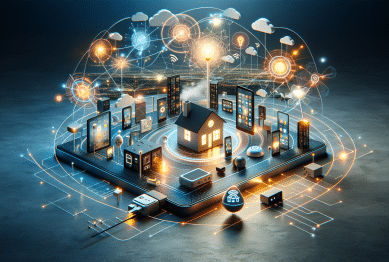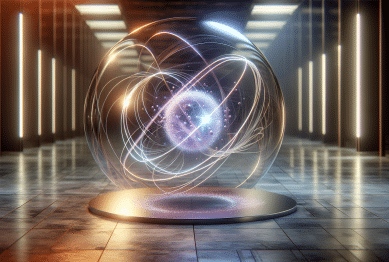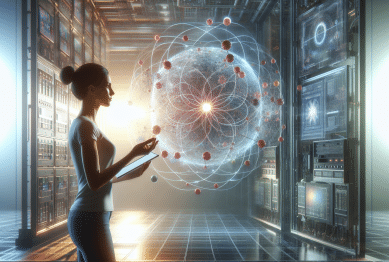Organizing our digital lives has become essential, yet overwhelming for many. With the constant influx of emails, notifications, and digital content, it’s easy to feel like you’re drowning in a sea of digital clutter. However, it’s possible to regain control and organize your digital life in a way that doesn’t add to your stress. The key lies in implementing a few manageable strategies that will help organize your digital life making it more efficient, accessible, and stress-free.

Why Digital Organization Matters
A cluttered digital life can lead to significant stress and distraction. According to a study by the American Psychological Association, chronic digital clutter can increase stress and hinder productivity. From overflowing inboxes to mismanaged files, digital disorganization can cause cognitive overload, affecting mental well-being. By taking control of your digital space, you can reduce anxiety, improve focus, and create a healthier balance between your work and personal life.
Let’s explore practical, stress-free ways to organize your digital life.
1. Streamline Your Email Management
Email overload is one of the most common sources of digital stress. According to a survey by Adobe, employees spend an average of 3.1 hours a day checking email. With so many messages flooding your inbox, it’s easy to lose track of important communications and become overwhelmed by the sheer volume.
Tips to Manage Your Email:
- Unsubscribe from unnecessary newsletters: Regularly check the newsletters and promotional emails you no longer need. Use tools like Unroll.Me to mass unsubscribe from irrelevant lists.
- Set up filters and folders: Organize your inbox by categorizing emails into folders based on topics, clients, or urgency. This can make finding important messages a lot easier.
- Use a two-minute rule: If an email can be responded to or dealt with in under two minutes, do it right away. This helps prevent tasks from piling up.
- Archive older emails: Instead of keeping everything in your inbox, archive older emails you may need to reference later.
By applying these simple tactics, you’ll have a cleaner inbox, which helps alleviate digital clutter and keeps your mind clearer.
2. Declutter Your Digital Files
It’s easy to let files accumulate on your devices, especially when it comes to work documents, photos, and old projects. However, a disorganized file structure makes it difficult to find what you need when you need it, leading to wasted time and unnecessary stress.
How to Declutter Your Digital Files:
- Create a folder system: Organize your files into clear categories like Work, Personal, and Projects. Subdivide them further by date or client. For instance, a work folder could have subfolders like “2023 Projects” and “Reports.”
- Delete or archive old files: If a file is no longer relevant, delete it. If you don’t need to access it often, archive it. Use cloud services like Google Drive, Dropbox, or OneDrive to keep your files accessible but organized.
- Use desktop folders: If you frequently work from your desktop, create a few key folders and organize all your files there to avoid a messy, overwhelming screen.
By making your digital filing system simple and structured, you can quickly locate files when needed and avoid the anxiety of searching through a jumbled mess of documents.
3. Tidy Up Your Smartphone
Smartphones are essential for daily life, but they can also be the most disorganized part of your digital world. With hundreds of apps, thousands of photos, and countless notifications, your phone can easily become a source of stress.
Steps to Organize Your Smartphone:
- Organize apps into folders: Create folders based on categories such as Finance, Work, Social Media, and Health. This reduces the number of apps cluttering your home screen.
- Review apps regularly: Delete apps you no longer use. According to research from the International Data Corporation, the average person uses only 30 apps regularly, so if you have more than that, it’s time to trim down.
- Clear your photo gallery: Set aside time each month to delete duplicate or unnecessary photos. Consider using cloud storage for backup.
- Manage notifications: Turn off non-essential notifications so that you aren’t constantly interrupted. Only allow notifications from apps that are truly important.
With these easy steps, you can turn your smartphone into a well-organized tool, rather than a stress-inducing device.
4. Use Task Management Tools
Digital life often involves juggling multiple tasks, projects, and deadlines. Task management tools can help you stay on top of everything without feeling overwhelmed.
Recommended Tools for Task Management:
- Trello: Great for visualizing your tasks with boards and lists. You can track projects and deadlines, making it easy to see what needs attention.
- Todoist: A simple but effective task management app that allows you to create to-do lists, set deadlines, and organize tasks by priority.
- Notion: An all-in-one workspace for notes, tasks, wikis, and databases. It’s customizable, so you can create a digital organization system that works for you.
These tools help centralize tasks and reduce the mental clutter that comes with managing multiple responsibilities, ensuring you never miss an important deadline.
5. Back Up Your Data Regularly
Another crucial aspect to help organize your digital life is ensuring that your data is safe and secure. Having a system in place to back up your digital files can save you from the chaos of data loss.
How to Back Up Your Data:
- Use cloud storage services: Services like Google Drive, iCloud, and Dropbox offer automatic syncing and easy access to your files, no matter where you are.
- Create a backup schedule: Set up regular backups for both your smartphone and computer. Many devices offer automatic backup features, so make sure they’re enabled.
- Keep a physical backup: For extra security, consider using an external hard drive for important files. Store this in a safe place.
Backing up your data ensures you never have to worry about losing important documents, photos, or projects, giving you peace of mind.
Conclusion
Organizing your digital life doesn’t have to be stressful. With the right strategies and tools, you can declutter your email, files, smartphone, and tasks, all while maintaining a sense of control. Start by focusing on one area at a time, and gradually incorporate these practices into your routine. Remember, it’s about creating a digital system that works for you—one that enhances productivity and reduces anxiety.
References:
- “How Email Clutter Affects Your Productivity and What You Can Do About It,” Harvard Business Review.
- “The Psychology of Digital Clutter,” American Psychological Association.
- “5 Ways to Organize Your Digital Files Like a Pro,” The Verge.