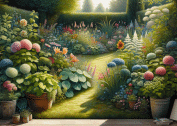In the era of remote work, having a well-organized home office is essential to staying productive and maintaining mental clarity. A cluttered workspace can lead to stress, reduced efficiency, and distractions. On the other hand, when you organize your home office efficiently, it can promote focus, creativity, and even increase job satisfaction.
This guide will reveal actionable strategies for transforming your home office from chaos to calm, ensuring maximum efficiency and a sense of order in your workspace.

Why an Organized Home Office Matters
With more people working from home than ever before, the importance of an efficient home office setup is a growing trend. According to a report by Forbes in 2023, nearly 70% of remote workers admitted that their productivity decreases when working in a cluttered or disorganized space. The trend of “home office optimization” has emerged as one of the key factors in achieving a successful work-from-home experience. A tidy workspace fosters concentration, reduces stress, and boosts motivation—crucial elements for any professional working remotely.
1. Declutter and Minimize Distractions
The first step to creating a productive home office is to declutter your space. Clutter isn’t just physical—it can also be digital. Papers, office supplies, and digital files that don’t have a clear home can create unnecessary distractions.
Steps to Declutter:
- Go Paperless: Scan documents and store them digitally to reduce the need for paper clutter.
- Purge Unnecessary Items: Go through your desk and storage areas, removing items you no longer need or use.
- Create Zones: Establish designated areas for different tasks, such as a dedicated space for paperwork, tech devices, and creative materials.
Pro Tip: At the end of each workday, take five minutes to tidy your desk. A clear workspace helps you start fresh the next morning.
2. Invest in Ergonomic Furniture
If you’re spending hours working in your home office, investing in ergonomic furniture is not just about comfort—it’s about your health and long-term productivity. A well-designed chair and desk can prevent back pain, improve posture, and increase focus.
Key Ergonomic Features:
- Adjustable Desk: Consider a standing desk or a desk with adjustable height so you can alternate between sitting and standing during the day.
- Ergonomic Chair: Look for chairs that offer proper lumbar support, adjustable armrests, and height adjustments to fit your body.
- Monitor Positioning: Ensure your monitor is at eye level to reduce neck strain. Use a monitor stand if needed.
Why It Matters: Research from the American Ergonomics Society (2023) shows that ergonomically optimized workspaces result in fewer work-related injuries and significantly enhance comfort and productivity.
3. Use Storage Solutions to Maximize Space
A clutter-free desk isn’t enough if your entire room is disorganized. Utilize smart storage solutions to keep everything in its place, especially if you’re working with limited space.
Best Storage Ideas:
- Floating Shelves: These add storage without taking up floor space and are great for holding books, plants, and decorative items.
- Filing Cabinets: Keep important paperwork organized in a filing system, categorizing files for easy access.
- Drawer Organizers: Use organizers to store pens, paper clips, and other office supplies so they don’t clutter your desk.
Pro Tip: Label everything! Clear labeling of drawers, folders, and storage boxes saves time and eliminates the guesswork of finding essential items.
4. Prioritize Lighting for Better Focus
Lighting plays a huge role in your ability to stay focused and alert throughout the day. Poor lighting can strain your eyes, lead to headaches, and reduce your overall productivity. Natural light is ideal, but if that’s not an option, there are effective alternatives.
How to Optimize Lighting:
- Maximize Natural Light: If possible, position your desk near a window. Natural light boosts mood and reduces eye strain.
- Use Task Lighting: A good desk lamp with adjustable brightness helps reduce glare and provides focused lighting where you need it most.
- Warm vs. Cool Light: Opt for cool white light to stay alert during work hours and switch to warmer lighting later in the day to wind down.
Why it Works: Proper lighting not only enhances visibility but also influences your energy levels, helping you stay alert and focused for longer periods.
5. Incorporate Personal Touches for Inspiration
While organization and functionality are crucial, don’t forget to add personal touches that inspire creativity and motivation. Your home office should be a reflection of your personality, making it a space where you enjoy spending time.
Ideas for Personalizing Your Office:
- Add Greenery: Plants can purify the air, reduce stress, and boost productivity. Low-maintenance options like succulents or snake plants are perfect for a home office.
- Incorporate Artwork: Display artwork, motivational quotes, or photos that inspire you to do your best work.
- Color Scheme: Opt for calming colors like blues or greens for the walls to create a serene environment. Avoid overly bright or distracting colors.
Pro Tip: Make your space feel more welcoming by adding textures such as soft rugs, throw blankets, or decorative pillows to your office chair.
6. Optimize Cable Management for a Tidy Workspace
Few things make a desk look more chaotic than a mess of tangled cables. Cable clutter can create a visually distracting environment and can even pose safety risks if not managed properly. Keeping your cables organized contributes to a cleaner, more efficient workspace.
Cable Management Tips:
- Cable Ties: Use Velcro or twist ties to bundle cables together and keep them from sprawling across your desk or floor.
- Cable Sleeves: Gather multiple cables into a single sleeve to create a streamlined look.
- Cord Clips: Attach cord clips to your desk or walls to hold cables in place and prevent them from tangling or falling. This keeps frequently-used cables, like phone chargers or USB cords, easily accessible without creating a mess.
Why It’s Important:
Effective cable management reduces visual clutter, making your workspace more organized and aesthetically pleasing. Plus, it minimizes the risk of tripping over loose cables, which is especially important in smaller home offices.
7. Digital Organization: Clean Up Your Virtual Workspace
While physical clutter is easier to notice, digital clutter can be just as overwhelming. A disorganized computer desktop, overflowing inbox, and scattered digital files can slow down your work and make you feel overwhelmed.
Steps to Digital Declutter:
- Organize Your Files: Create a logical filing system for your digital documents. Group files by category or project and ensure everything is easy to locate.
- Clean Your Desktop: Keep only the essentials on your computer desktop. A clean desktop reduces distractions and improves focus.
- Unsubscribe from Unnecessary Emails: Limit the number of emails flooding your inbox by unsubscribing from newsletters and promotional content that no longer serve you.
Pro Tip: Set aside 10 minutes every Friday to clear out your inbox and organize your files, ensuring you start the following week fresh.
8. Keep a Clean Workspace for Mental Clarity
An often-overlooked aspect of home office efficiency is the cleanliness of your workspace. A clean environment promotes mental clarity and focus. It’s hard to concentrate when your desk is dusty or cluttered with empty coffee cups.
Quick Cleaning Tips:
- Wipe Down Surfaces: Regularly wipe your desk, keyboard, and mouse with disinfectant wipes to keep germs at bay.
- Tidy Up Daily: At the end of each workday, take a few minutes to put everything back in its place. This way, you’ll start each day with a clean, organized space.
- Deep Clean Weekly: Set aside time once a week to dust shelves, vacuum the floor, and clean your computer screen for a fresh work environment.
Why It Matters: A clean workspace not only looks good but also creates a more pleasant and productive work atmosphere, making it easier to focus on tasks without unnecessary distractions.
Conclusion: Achieve Maximum Efficiency in Your Home Office
Your home office should be a space where you feel productive, organized, and comfortable. By decluttering, investing in ergonomic furniture, optimizing lighting, and maintaining a clean environment, you can transform your workspace from chaos to calm. With these strategies, you’ll be able to boost productivity, reduce stress, and create an office space that works for you.
References:
- Forbes. (2023). How to Optimize Your Home Office for Productivity. Available at: Forbes
- American Ergonomics Society. (2023). The Benefits of Ergonomic Office Furniture. Available at: American Ergonomics Society
- Sleep Foundation. (2023). The Impact of Lighting on Focus and Productivity. Available at: Sleep Foundation
- Zapier. (2023). Top Tools for Digital Decluttering and Organization. Available at: Zapier
- Mayo Clinic. (2023). The Importance of a Clean Workspace for Mental Health and Focus. Available at: Mayo Clinic