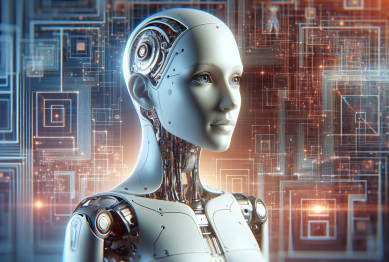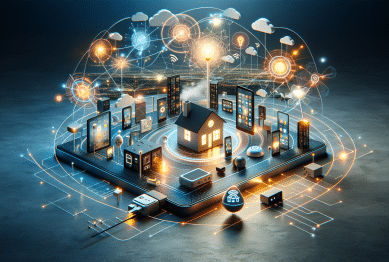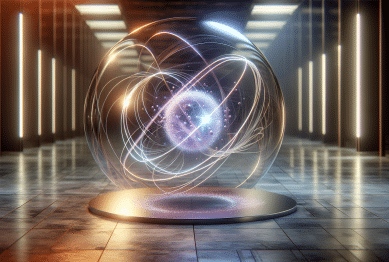Maximizing productivity isn’t just about working harder—it’s about working smarter. Fortunately, there is a new wave of productivity apps designed to save you time, automate tasks, and streamline workflows. These apps, which are rapidly gaining popularity, aren’t just about organizing to-do lists—they leverage cutting-edge technology to optimize efficiency in ways we couldn’t have imagined just a few years ago. In this article, we’ll explore the latest trends in time-saving productivity apps and uncover how they are reshaping the way we work.

Why Productivity Apps Are More Important Than Ever
As the work environment becomes increasingly digital, the need for productivity apps has skyrocketed. According to a report by Gartner, 70% of businesses will rely on software to improve team collaboration by 2025. From managing remote teams to keeping track of complex projects, productivity apps are vital in helping us stay on top of tasks and reduce the time spent on menial administrative duties.
But not all apps are created equal. The best productivity apps go beyond just keeping things organized—they actively save you time by automating repetitive tasks, integrating with other tools, and offering smart suggestions that improve the decision-making process.
Top Time-Saving Productivity Apps You Need Right Now
If you’re looking to optimize your workday, these emerging productivity apps are game-changers:
1. Notion – The Ultimate Workspace for Everything
Notion has taken the productivity world by storm, and for good reason. This all-in-one workspace allows users to take notes, manage tasks, create databases, and collaborate on projects—all within a single app. What sets Notion apart is its flexibility. With customizable templates and easy-to-navigate tools, you can create a system that fits your personal or team’s needs perfectly.
What makes Notion a major time-saver is its ability to integrate with your other productivity tools, such as Google Calendar, Slack, and Trello, streamlining your entire workflow. By consolidating various tasks and resources into one space, Notion reduces the friction that typically comes with managing multiple tools.
2. Zapier – Automate Your Tasks
One of the most powerful productivity apps on the market today is Zapier. This tool allows you to automate repetitive tasks between different apps, saving you a significant amount of time. For example, you can set up a “Zap” to automatically add new email attachments from Gmail into Google Drive or have tasks created in Trello every time a new entry is added to your Google Sheets.
By automating these small but essential tasks, Zapier frees up your mental energy for more important work, allowing you to focus on creativity and problem-solving rather than administrative chores.
3. Forest – Focus Better, Work Smarter
In a world filled with distractions, Forest is the productivity app you need to stay focused. It helps users resist the temptation of checking their phone by turning focus time into a game. When you start a focus session, a virtual tree begins to grow. If you pick up your phone and exit the app, the tree dies.
Forest is effective because it gamifies productivity, helping users stay on track without the guilt of wasting time. It also tracks your progress over time, giving you a sense of accomplishment as you grow your forest. This simple yet effective app makes it easier to block out distractions and focus on the task at hand.
4. Trello – Visual Project Management
For teams that need to stay organized, Trello offers an intuitive and visual way to manage projects. Using boards, lists, and cards, Trello lets you break down complex projects into smaller, manageable tasks. Whether you’re working with a team or handling solo projects, Trello helps you prioritize tasks, track progress, and collaborate with others.
What makes Trello a time-saver is its simplicity. The drag-and-drop interface allows users to easily organize their tasks, and its ability to integrate with tools like Google Drive and Slack ensures that you have everything you need in one place. Time spent on project management is significantly reduced with Trello’s streamlined approach.
5. RescueTime – Track Your Time, Reclaim Your Day
Ever wonder where all your time goes during the day? RescueTime tracks your digital habits and provides insights into how much time you spend on various apps and websites. By understanding your usage patterns, you can identify areas where you’re wasting time and make the necessary adjustments.
RescueTime’s automatic tracking feature works in the background, allowing you to passively collect data without having to manually log your activities. This level of awareness helps you optimize your work habits and save time by eliminating distractions.
The Future of Time-Saving Productivity Apps
The next generation of productivity apps will continue to build on the integration and automation trends we see today. In the near future, we can expect AI-powered productivity tools that can predict tasks, offer personalized suggestions, and even automate decision-making processes.
For example, Otter.ai is already offering transcription services that not only save time in meetings but also generate summaries and action items from audio recordings. As AI technology improves, these services will likely expand to include more complex tasks, such as managing emails, setting up meetings, and prioritizing tasks based on deadlines or importance.
Another exciting trend is the rise of virtual assistants. Tools like Siri, Google Assistant, and Alexa have already entered the workplace, helping users perform simple tasks hands-free. As these assistants become more sophisticated, they will increasingly take over administrative responsibilities, helping us reclaim even more of our time.
How to Choose the Right Productivity App for You
With so many options available, it can be challenging to choose the right productivity app. Here are a few tips to help you make the best decision:
- Assess Your Needs: Start by identifying the specific areas where you need help—whether it’s time management, project tracking, or reducing distractions.
- Consider Integration: Choose apps that integrate seamlessly with the tools you already use. This will make it easier to incorporate them into your workflow and ensure you aren’t jumping between platforms.
- Ease of Use: Productivity tools should save you time, not add complexity. Look for apps that are easy to use and intuitive.
- Mobile Access: If you’re on the go, make sure the app offers mobile functionality so you can access your information anytime, anywhere.
- Scalability: For teams, it’s essential to choose tools that can scale as your business grows.
Conclusion: The Time-Saving Revolution is Here
Time-saving productivity apps are no longer a luxury—they are a necessity for anyone who wants to stay competitive in today’s fast-paced work environment. By leveraging the power of automation, integration, and AI, these tools allow us to focus on what truly matters, whether that’s creative work, problem-solving, or simply taking a well-deserved break.
As more advanced technologies emerge, we can only expect these apps to become even more intelligent and efficient. The time to embrace the future of productivity is now, so start exploring these tools today and unlock a more productive tomorrow.
References
Gartner (2021) ‘Forecast: Software as a Service (SaaS) and Cloud-Based Application Markets,’ Gartner. Available at: https://www.gartner.com/en/newsroom/press-releases/2021 (Accessed: 6 May 2025).
Notion (2021) ‘How Notion Can Streamline Your Workflow,’ Notion Labs. Available at: https://www.notion.so (Accessed: 6 May 2025).
Zapier (2021) ‘Zapier: Automating Your Digital Life,’ Zapier. Available at: https://www.zapier.com (Accessed: 6 May 2025).
Forest App (2021) ‘Forest App: Stay Focused, Stay Productive,’ Forest App. Available at: https://www.forestapp.cc (Accessed: 6 May 2025).