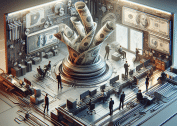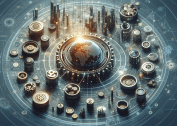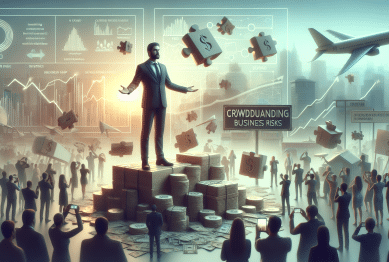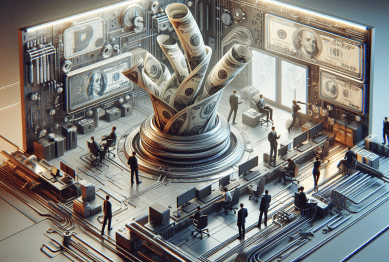Introduction
The shift to remote work has fundamentally changed how we approach our daily routines, making a functional and well-equipped home office more important than ever. Set up a smart office for remote work success more than just plugging in a laptop—it’s about creating a workspace that enhances productivity, minimizes distractions, and promotes a healthy work-life balance. In this guide, we’ll explore the essential tools and strategies you need to create an efficient and tech-savvy home office.

1. Choosing the Ideal Workspace: Start with the Basics
Your workspace sets the tone for your productivity. The key is to choose a dedicated spot that minimizes distractions and allows for complete focus. This area should ideally be separate from your living or sleeping spaces to create a psychological distinction between work and relaxation.
- Find the Right Spot: If possible, choose a quiet corner or a separate room with a door. This setup helps reduce interruptions, especially if you share your space with others.
- Ergonomic Setup: Invest in a comfortable chair and a desk that fits your height to maintain proper posture. Consider adjustable standing desks to alternate between sitting and standing, which promotes physical health.
- Lighting: Natural light is ideal, but if that’s not possible, opt for adjustable LED desk lamps that provide optimal brightness without causing eye strain.
Why It’s Important: A well-designed workspace boosts focus and makes long workdays more comfortable, ultimately leading to improved productivity.
2. Smart Technology: The Key to a Modern Home Office
Smart technology can automate mundane tasks, enhance communication, and create a more connected workspace. Incorporating smart devices into your office setup makes your environment more efficient and customizable.
a. Smart Speakers and Assistants
Smart speakers like the Amazon Echo or Google Nest can do much more than play music. They can control other smart devices, set reminders, and even conduct quick searches, all through simple voice commands.
- Top Pick: The Amazon Echo Dot is compact yet powerful, offering seamless integration with other smart home devices.
Why It’s a Must-Have: Use it to set reminders, control lighting, or ask for quick updates, keeping your hands free and minimizing disruptions.
b. Smart Lighting Solutions
Lighting has a major impact on productivity. Smart lighting systems like Philips Hue allow you to adjust the brightness and color temperature to suit your mood or task. For instance, cooler tones can increase focus, while warmer lights are ideal for winding down after a long day.
- Top Pick: Philips Hue Smart Bulbs can be controlled via an app or voice assistant, making it easy to switch from work mode to relaxation mode.
Why It’s a Must-Have: Create custom lighting setups that can be adjusted for meetings, focus sessions, or creative brainstorming.
c. Smart Plugs and Power Strips
Smart plugs can be used to automate non-smart devices, turning them on or off with a voice command or a tap on your phone. This is particularly useful for managing printers, desk lamps, or fans.
- Top Pick: The TP-Link Kasa Smart Plug integrates with most major smart ecosystems and offers scheduling and energy monitoring features.
Why It’s a Must-Have: Reduce energy consumption and create a seamless, automated work environment.
3. Connectivity: Ensure a Reliable Internet Connection
A stable internet connection is non-negotiable for remote work. Slow speeds or frequent drops can disrupt video calls, cause delays, and hinder productivity. Here’s how to optimize your connectivity for remote success.
a. High-Speed Router
Choose a router that supports the latest Wi-Fi standards, such as Wi-Fi 6, to handle multiple devices and high-bandwidth activities. This is crucial if your household has several people working or studying from home simultaneously.
- Top Pick: The Netgear Nighthawk AX12 offers exceptional coverage and speed, ideal for video conferencing and large file transfers.
Why It’s a Must-Have: Ensure uninterrupted connectivity for video calls, streaming, and multitasking.
b. Mesh Wi-Fi Systems
If your office is far from your router, consider a mesh Wi-Fi system. Mesh networks eliminate dead zones and provide consistent coverage throughout your space.
- Top Pick: Google Nest Wi-Fi is easy to set up and offers strong performance across multiple rooms.
Why It’s a Must-Have: Enjoy seamless connectivity even in larger homes or offices with multiple rooms.
4. Ergonomics: Prioritize Comfort and Health
Working from home doesn’t mean compromising on comfort. An ergonomic setup is essential to prevent fatigue and ensure long-term health.
a. Ergonomic Chairs
Choose a chair that offers good lumbar support and adjustable height settings. Look for features like adjustable armrests and breathable materials for added comfort.
- Top Pick: The Herman Miller Aeron Chair is renowned for its ergonomic design, providing excellent back support for long work sessions.
Why It’s a Must-Have: Prevents back pain and promotes good posture, reducing the physical strain of sitting for extended periods.
b. Standing Desks
Switching between sitting and standing has been shown to reduce back pain and increase energy levels. Consider an adjustable standing desk that allows you to alternate between the two.
- Top Pick: The FlexiSpot Electric Standing Desk is sturdy, easy to use, and highly adjustable.
Why It’s a Must-Have: Promotes movement and reduces the risks associated with prolonged sitting.
5. Productivity Tools: Stay Organized and On Track
The right tools and software can transform your workflow, helping you stay organized, manage projects, and collaborate effectively.
a. Task Management Apps
Task management tools like Trello or Asana allow you to organize projects, set deadlines, and track progress. Whether you’re working solo or as part of a team, these apps help keep everything on schedule.
- Top Pick: Trello offers an intuitive board system for managing tasks and projects visually.
Why It’s a Must-Have: Stay organized and avoid missing deadlines with easy-to-use project tracking features.
b. Note-Taking Apps
Note-taking apps like Evernote or Microsoft OneNote are great for capturing ideas, meeting notes, and to-do lists. Use these tools to keep all your notes in one place and easily accessible across devices.
- Top Pick: Evernote offers powerful organizational features, including tags, notebooks, and search functions.
Why It’s a Must-Have: Keep your thoughts organized and easily accessible for reference.
6. Personalization: Create a Space You Enjoy
Don’t forget to add a personal touch to your smart office setup. Include elements that inspire creativity and comfort, such as plants, artwork, or motivational quotes. Personalizing your space can reduce stress and create an environment that you genuinely enjoy spending time in.
Conclusion
Creating a smart office for remote work success isn’t just about adding the latest gadgets—it’s about designing a space that meets your specific needs and enhances your productivity. From ergonomic furniture to smart tech, every element should contribute to your efficiency and comfort. Use this guide to build a workspace that keeps you connected, focused, and ready for remote work success.