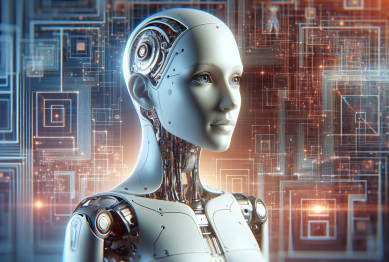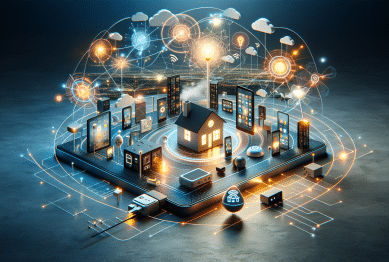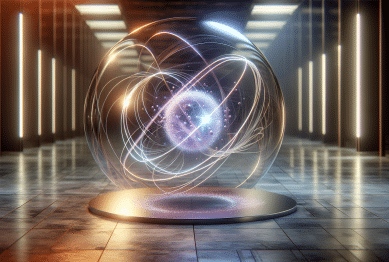Introduction
Smartphones are packed with powerful features, many of which we only scratch the surface of. From advanced settings to hidden gems, our devices offer far more than just calling, texting, and browsing the web. In this guide, we’ll explore smartphone features that you’re likely not using—but absolutely should. These tools can enhance your productivity, boost your security, and make your smartphone experience even better.
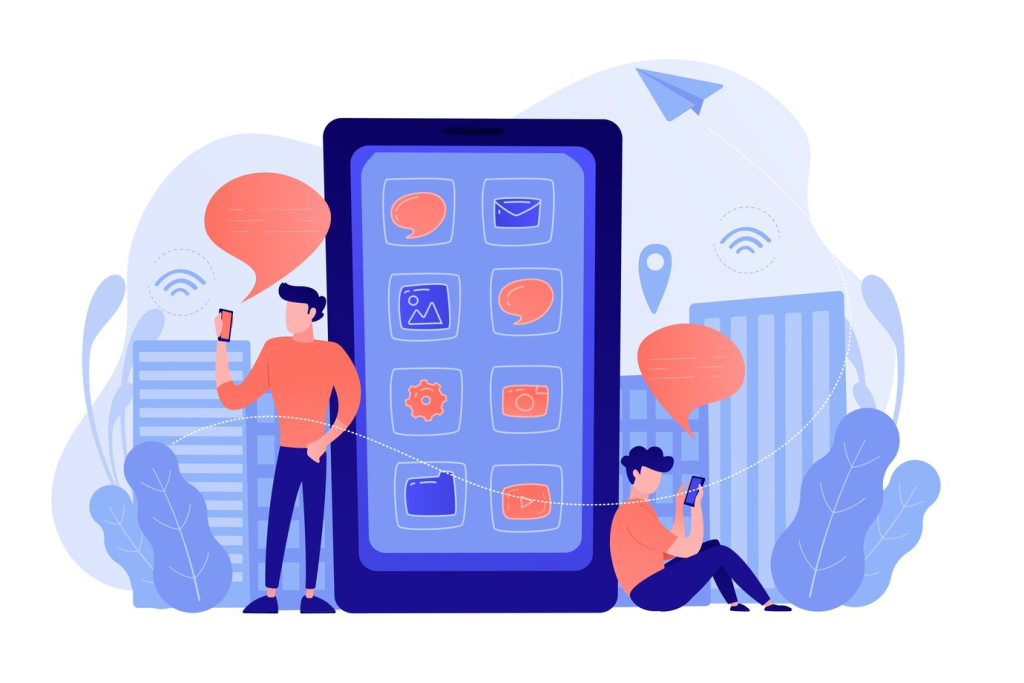
1. Customizing Quick Settings for Easier Access
Did you know you can customize the quick settings menu on your smartphone for faster access to the features you use the most? Whether it’s turning on the flashlight, adjusting brightness, or enabling airplane mode, customizing your quick settings ensures you get to the tools you need with a single swipe.
Why It Works: Quick access to your favorite settings saves time and reduces the need to dig through menus.
Pro Tip: On both iOS and Android, you can drag and drop icons in the quick settings menu. Take a few minutes to personalize it and improve your smartphone efficiency.
2. Battery Saver Features You’re Overlooking
Smartphones have become so powerful that managing battery life has become a priority for many users. However, there are features built into your phone that can help you stretch battery life longer than you think. For instance, both Android and iOS offer built-in battery-saver modes that reduce background activity and notifications, helping to extend your battery.
Why It Works: Battery saver modes can prevent unnecessary power drain, especially during long days when you need your phone to last.
Pro Tip: On Android, you can enable “Battery Saver” in your settings or activate “Extreme Battery Saver” for maximum efficiency. On iOS, the “Low Power Mode” will reduce energy consumption.
3. App Permissions and Privacy Controls
Many smartphone users aren’t aware of the full extent of app permissions. Your phone lets you decide what information apps can access, whether it’s your location, camera, or microphone. Regularly reviewing app permissions can protect your privacy and limit unnecessary access to sensitive data.
Why It Works: Managing permissions can enhance your privacy and security, making sure apps only access what they need.
Pro Tip: On Android and iOS, you can go into your phone’s settings and see which apps have access to things like location, camera, and contacts. Regularly audit these permissions to stay safe.
4. Screen Time Management and Digital Wellbeing
Smartphones are a huge part of our daily lives, but excessive screen time can impact our health and productivity. Both Android and iOS offer screen time management tools that help you track and limit your app usage, set goals for healthy device use, and reduce distractions.
Why It Works: Managing screen time can help you maintain a healthy balance between digital and real-world activities.
Pro Tip: On Android, check out “Digital Wellbeing” in your settings, and on iOS, you’ll find the “Screen Time” feature to monitor and manage your habits.
5. Hidden Gesture Shortcuts for Faster Navigation
Gestures are a faster and more efficient way to navigate your phone, but many users don’t take full advantage of them. With a few simple swipes or taps, you can perform tasks like going back, opening the multitasking menu, or switching apps quickly.
Why It Works: Gesture navigation streamlines your experience, allowing you to get more done without using physical buttons.
Pro Tip: On both Android and iOS, enable gesture navigation in your settings to speed up your smartphone use and take advantage of seamless app switching.
Conclusion
There’s no doubt that smartphones are essential tools in our daily lives, but many of us aren’t fully utilizing their potential. From battery-saving features and privacy controls to multitasking and gesture shortcuts, these hidden features can greatly improve your smartphone experience. Take some time to explore and activate these tools—you’ll be amazed at what your device can do.
References
- TechRadar (2023). “Smartphone Features You Should Be Using.” Available at: www.techradar.com
- Android Authority (2023). “10 Hidden Android Features You Need to Try.” Available at: www.androidauthority.com
- Apple Support (2023). “Hidden iPhone Features You Should Know About.” Available at: support.apple.com